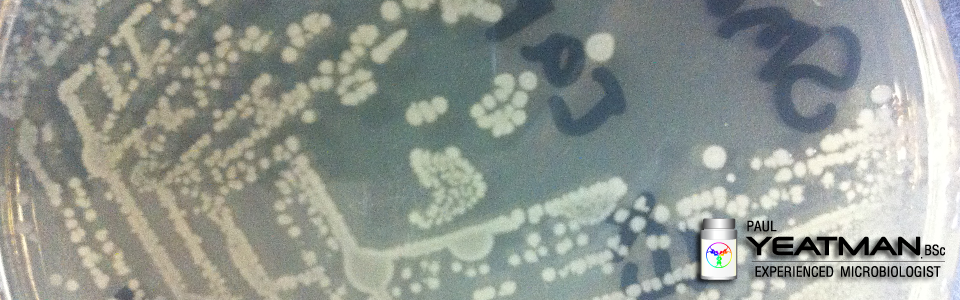The Question posed on LinkedIn:
“Quality Assurance of Excel-Tables or Access-Databases used for tracking Change Control Procedures , Deviations, or Complaint handling
While larger companies nowadays use validated systems such as Trackwise, SAP modules and the like for following-up on their CCPs, deviations, CAPAs etc., in GMP inspections of smaller companies I usually encounter some sort of electronic Access- or Excel-based lists that are used (typically by QA) for this purpose, i.e. entering cases, assigning event ID’s, and supervising the progress of investigations / implementation measures until approval / close-out.
These lists a quite critical, especially when many events have to be dealt with, a.o. because of the risk that certain events might get ‘forgotten’.
Nevertheless, I see quite often that little is done to ensure that entries in these lists are correct and uptodate. Another issue is controlled handling of hardcopies of these lists which often, not astonishingly, are outdated as soon as they come out of the printer.
Any ideas what it makes challenging to deal with these lists? What are proven good practices worthwhile to share?”
My reply to this was:
Just like for word, Excel has a revision tracking feature.
There are ways to log changes to tables data in Access, but none are particularly robust.
It all boils down to using the right tool for the job. Is Excel or Access a suitably regulatory compliant solution or do you need to use something else?
The last line of the my comment sums things up nicely.